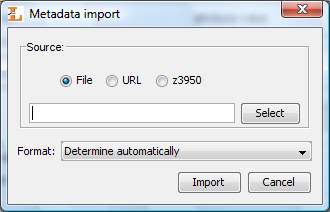![[Important]](gfx/admonitions/important.gif) | Important |
|---|---|
For better understanding of the metadata retrieving mechanism through the Z39.50 protocol, please read section describing metadata import mechanis which is available in bibliographic description editor. Moreover the reader should be familiar with the Z39.50 protool. | |
Many library systems provides metadata through the Z39.50 protocol. Z39.50 extension allows editors to retrieve metadata from the systems which provide the metadata through the Z39.50 protocol. Z39.50 protocol is a complex standard which supports transfering metadata in different formats. Z39.50 extension supports retrieval of metadata only in MARC 21 communication format (definitely it is usmarc). Metadata retrieved using Z39.50 extension may be then imported using MARC import extension.
In order to retrieve metadata using Z39.50 extension:
In metadata editor on the Import/Export metadata panel press button, which will cause metadata import dialog ( Figure B.1, “Metadata import dialog”) to open. On the metadata import dialog select option. This option determines the usage of the Z39.50 extension in metadata file selection process.
In order to select metadata to import press button. Metadata search dialog ( Figure B.2, “Z39.50 metadata search dialog”) will open. On this dialog editor may choose Z39.50 server and database which will be searched. Search query is build based on three values/phrases which are typed by the editor in the text fields placed on the Search panel. The attributes which will be used to search may be chosen by the editor using the combo box near search text field. On the presented metadata search dialog ( Figure B.2, “Z39.50 metadata search dialog”) chosed attributes which will be used to search are author, title and publisher. In order to start search process press button. When the search process is finished it is possible to browse search results using and buttons which respectively move to the previous or next page of search results. Editor may also directly select specific search results page using the combo box placed between and button.
In order to retrieve metadata file select specific position on the search results list and press button. The metadata file will be retrieved and saved on the local drive, Z39.50 metadata search dialog will be closed and the metadata import dialog will be automatically filled with a path to retrieved metadata file. Next steps should be performed according to the information enclosed in the metadata import section (the simplest case is simply pressing the button on the metadata import dialog).
Z39.50 extension may be configured to meet the needs of a specific installation. Configuration file for the Z39.50 extension is named z3950_servers.xml.This file defines i.a. Z39.50 servers, databases, attributes and logical operator which will be used to search for metadata. Default Z39.50 configuration file is presented below.
<?xml version="1.0" encoding="UTF-8"?> <servers> <server> <name>Library of Congress</name> <name lang="en">Library of Congress</name> <name lang="pl">Biblioteka Kongresu Stanów Zjednoczonych</name> <host>z3950.loc.gov</host> <port>7090</port> <databases> <database>Voyager</database> </databases> <recordencoding>MARC-8</recordencoding> <queries> <attrset>@attrset bib-1</attrset> <operator>@and</operator> <query> <name>Author</name> <name lang="pl">Autor</name> <name lang="en">Author</name> <searchquery>@attr 1=1003 $1</searchquery> </query> <query> <name>Title</name> <name lang="pl">Tytuł</name> <name lang="en">Title</name> <searchquery>@attr 1=4 $1</searchquery> </query> <query> <name>Publisher</name> <name lang="pl">Wydawca</name> <name lang="en">Publisher</name> <searchquery>@attr 1=1018 $1</searchquery> </query> <query> <name>Everywhere</name> <name lang="pl">Wszędzie</name> <name lang="en">Everywhere</name> <searchquery>@attr 1=1035 $1</searchquery> </query> </queries> </server> </servers>
The file is in an XML format. The main node in a file is <servers> where all Z39.50 servers definitions are placed (the number of servers is not restricted). Each server is defined in the scope of <server> tag where the following tags should be provided:
<name> - this is the name of the server presented on the Z39.50 metadata search dialog. The name can be specified for different languages by using the lang attribute in <name> tag. The value of the lang attribute should be a two letter symbol of the language (according to the ISO 639 standard) in which the name of the server is specified. Default server name is specified in the <name> tag which does not have the lang attribute. Please notice that particular names are defined in separate <name> tags.
<host> - this is the Internet address of the Z39.50 server (IP address or domain name of the server).
<port> - this is the port of the Z39.50 server.
<databases> - this tag encloses the list of <database> tags which are the names of the databases that can be used to search for metadata.
<recordencoding> - this is the encoding of metadata records which are provided by the Z39.50 server.
<queries> - this is the node where all the information concerning search panel are placed. All the values which start with the @ character are connected with query languages used in JZKit 2 library ( http://jzkit.org/). And so:
<attrset> - defines the Z39.50 set of attributes used to search.
<operator> - defines the logical operator used to create a query by combinig the values provided in search fields using the operator.
<query> - specifies the name of the attribute which will be used to search and the query which is connected with this attribute. The name of the attribute may be provided in many languages using the lang attribute (in the same way it is for the server name). Default name of the attribute is enclosed in the <name> tag which does not have lang attribute. The search query is specified in the <searchquery> tag, where the $1 element is replaced with the value from corresponding search field.
In order to change configuration of the Z39.50 extension, please follow the instructions provided in the application configuration section.