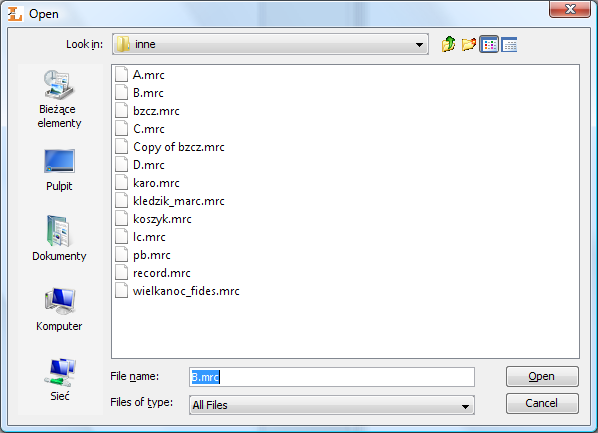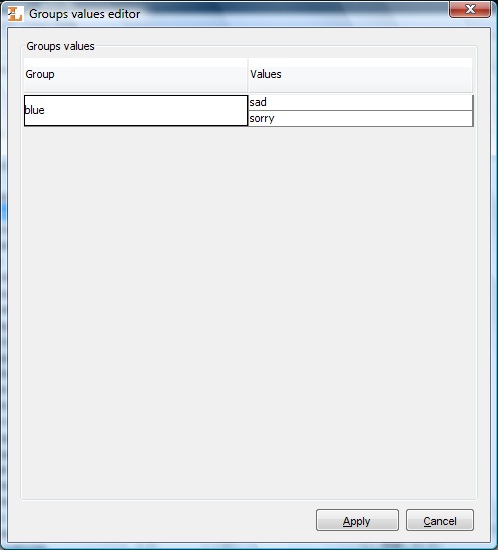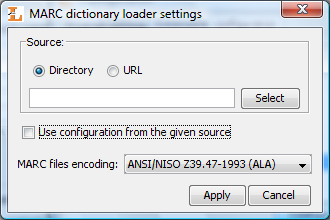Groups import configuration is entirely based on metadata import from MARC files. The difference is that in case of this extension instead of dLibra attributes names the following names have to be provided:
baseValue - value imported to this element will state the group name which is to be imported. If there is more than one value available then first value will be used. Therefore this configuration should import single value.
alternativeValues - values imported to this element will be the synonyms in the group imported in baseValue.
If the editor uses this extension to import groups of values a file/directory select dialog opens ( Figure A.1, “Dictionary import - select directory/files”). If the editor selects a directory then all files in the directory are processed to extract groups of values. If the editor selects specific files then these files are processed.
After processing selected diretory or files the application opens a dialog where a table of all retrieved groups of values is displayed ( Figure A.2, “Dictionary import - groups of values”). Base value of a group is placed in the Group column, values which are in the group are placed in the same row in Values column. Base values and regular values may be edited.
In order to use new configuration files open extension's configuration dialog ( Figure C.1, “Metadata import from MARC files - configuration”, steps to open dialog are described in configuration section). When the configuration dialog is open, select the source of new configuration files (file on computer drive or URL) and check Use configuration from given source check box. Additionally, it is required to specify encoding of MARC files which will be imported. MARC file encoding depends on the information system it comes from.