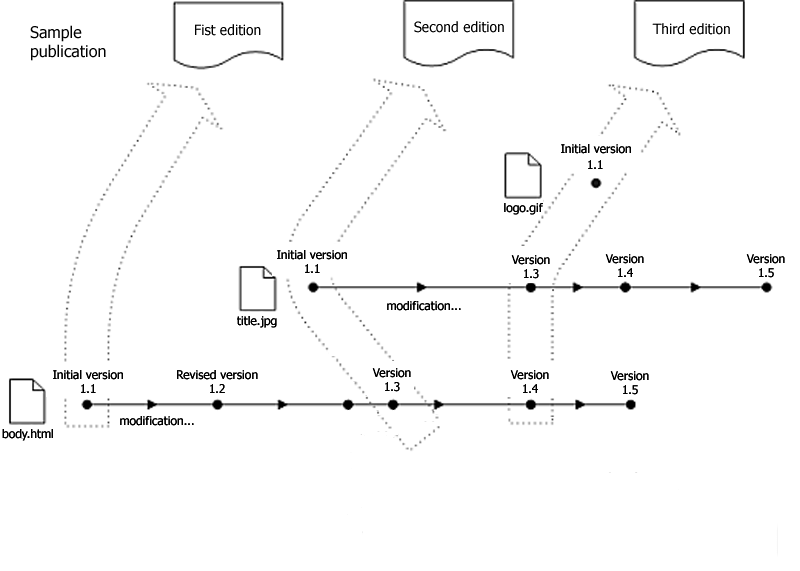Digital object in the dLibra system is called publication. In the following sections those two terms will be used exchangeably. Digital object in dLibra system (publication) is a unit of information such as an article, report or user's manual. dLibra publications consist of files. In the simplest case a publication can contain only one file that conveys all the information (e.g. a PDF, PS or MS Word document). Nevertheless, it is also possible that a single publication will cnsist of many files of different types. The prime example of such a publication is a web page with HTML, JPEG, GIF and other files as its components.
Publication's edition is a concrete version of a digital document. Let us assume that an author has created document A - this is the first version of the document. The author has sent document to editor which has added it to digital library by creating a publication (when creating publication dLibra system creates first edition automatically). Next, the author modified the document and as a result editor has got a new document version - document A'. In order to make the new document version (A') avaliable in the digital library the editor should add a new edition to the publication (not new publication!). After a new edition is added publication contains two editions - the first one refers to document A, the second one refers to document A'. Thanks to this approach users have entire document's “life history” avaliable.
In the context of files an edition is a set of concrete files' versions, where by the file's version we understand a file in a specific time (e.g. file from 17.01.2006 at 07:32 am). It covers with the information from previous paragraph - document A is the first version which groups files' versions sent to editor after the document was created. Document A' groups files' versions sent to editor after modification. Summing up, the first publication's edition (created automatically when creating publication) groups files' versions of the document A, the second edition groups files' versions of the document A'. In addition, if the document was composed of many files and the modifications done by the author were not refered to all the document files then the second edition would group files from document A (not modified files) and files from document A' (modified files).
To explain versioning more precisely let us follow an example (illustration Figure 1.1, “File versioning and publication editions”). Let us assume that at the beggining a document is composed of one file - body.html. Editor creates a publication in the dLibra system by pointing out this file as a content. System creates publication and automatically adds a new edition which groups first version of body.html file. After some time the author has modified body.html file and added title.jpg file. The editor has created second edition which now groups body.html file (second version) and title.jpg file (first version). After some time the author has modified document again - body.html and title.jpg file has changed and new logo.gif file has been added. The editor has created third edition which groups the newest versions of body.html and title.jpg file and first version of logo.gif file. Summing up, publication is composed of three editions. These editions group files in concrete versions. Publication contains also three files which group concrete files' versions (eg. title.jpg file groups version 1.1 and version 1.3, and file logo.gif groups one version 1.1).
Another example (picture below) presents dependencies between publication, its editions, files and files' versions. The picture below presents a publication which contains two editions and two files. Files contain concrete versions while editions group these versions. WWW user (reader) sees the publication and its two editions. When he wants to see the content of specific edition than dLibra system serves files' versions which this edition groups.