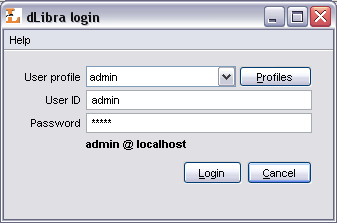dLibra GUI application installation is maintained by dLibra library administrator. In order to run this application Java 2 Virtual Machine version 5.0 or newer is needed. If the library administrator has installed the application and he or she has created the shortcut (e.g. on the desktop) to dLibra GUI application then in order to run the application double click on the shortcut.
If such a shortcut does not exist, in order to run the dLibra GUI application:
Run web browser (e.g. Internet Explorer in case of Windows operating system)
In the address field type the library web address and add the /jnlp ending. For example, if the library web address were www.wbc.poznan.pl then you should type www.wbc.poznan.pl/jnlp therefore add to the web address the /jnlp ending.
Approve the web address, e.g. press the ENTER key.
Wait until needed file will be downloaded and application will be started.
If during the application startup secuirity question will appear --- press button.
On the screen login window should appear ( Figure 2.1, “Login dialog”).