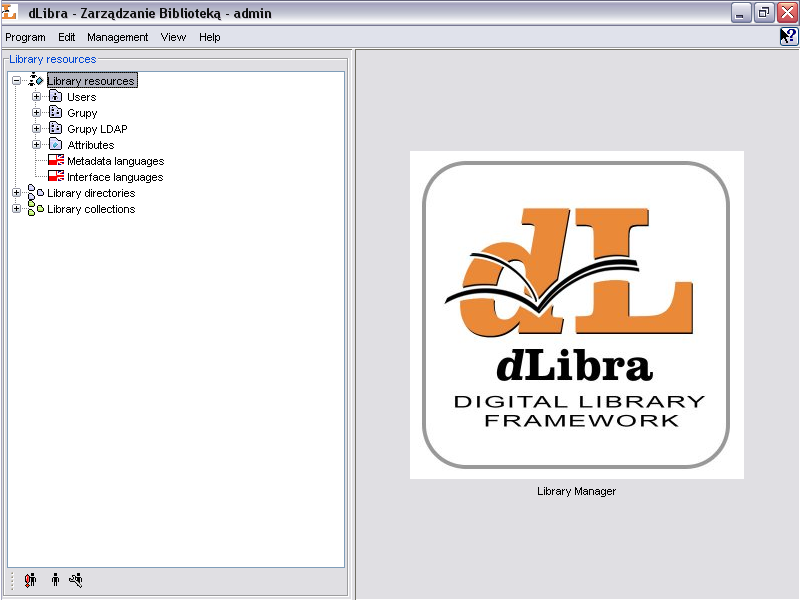The main window of the Administrator's Application is divided into two parts. The Library Tree, which is located on the left, provides access to library resources such as library users, groups and attribute schemes as well as to the directory of library content. On the right, property dialogs are displayed accordingly to the element selected in the library tree.
The Library Tree is divided into three subtrees: resources tree, directories tree, and collections tree.
Resources tree contains nodes of the following types:
 users node -
contains nodes representing library users
users node -
contains nodes representing library users user node -
represents single library user.
user node -
represents single library user. groups node
- contains nodes representing user groups.
groups node
- contains nodes representing user groups. group node -
represents single user group.
group node -
represents single user group. LDAP groups node - contains nodes representing LDAP
group nodes - visible only whe dLibra is
configured in such a way that it uses LDAP server
LDAP groups node - contains nodes representing LDAP
group nodes - visible only whe dLibra is
configured in such a way that it uses LDAP server LDAP group node - represents one LDAP group
LDAP group node - represents one LDAP group attributes node - contains nodes representing attributes defined in
the library.
attributes node - contains nodes representing attributes defined in
the library. attribute node - represents single attribute.
attribute node - represents single attribute. languages
management - allows administrator to manage lenguages available in
the system.
languages
management - allows administrator to manage lenguages available in
the system.
Apart from the node corresponding to library resources, the Library Tree contains a node providing access to the library content. The structure of the node is explained in detail in Editor's Application. The functionality is though limited only to rights management for all tree objects.
“Directories Tree” is placed in a Library
collections node. It contains nodes of only one type -
 collection node,
which represents library collection. Collections are grouped in a
library in hierarchical structure. Each collection may contain a number
of subcollections. On every level of this structure a collection may be
assigned a publication. Any number of publications may belong to a
single collection. If publication belongs to a collection it implies
that it also belongs to all its supercollections on the path to main
library collection. A context menu is associated with collection node.
It provides quick access to three operations: adding, deleteing and
refreshing a collection. Context menu is called by clicking a right
mouse button on a node. When we select collection on the properties
window we can modify properties (???) of
the collection, assign publications (???) and rights (
Section 4.3.4, “Collection-level permissions”) to it.
collection node,
which represents library collection. Collections are grouped in a
library in hierarchical structure. Each collection may contain a number
of subcollections. On every level of this structure a collection may be
assigned a publication. Any number of publications may belong to a
single collection. If publication belongs to a collection it implies
that it also belongs to all its supercollections on the path to main
library collection. A context menu is associated with collection node.
It provides quick access to three operations: adding, deleteing and
refreshing a collection. Context menu is called by clicking a right
mouse button on a node. When we select collection on the properties
window we can modify properties (???) of
the collection, assign publications (???) and rights (
Section 4.3.4, “Collection-level permissions”) to it.
With every node on library tree a context menu is associated that provides quick access to the most common operations performed on a given type of element (e.g. creating a new directory).
Similar to Directories Tree (see Editor's Application) it is possible to hide Library Tree nodes. Currently, it is possible to hide users nodes.